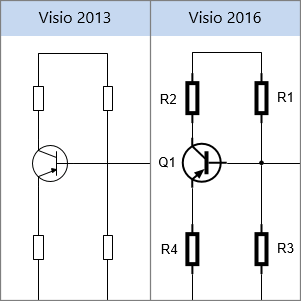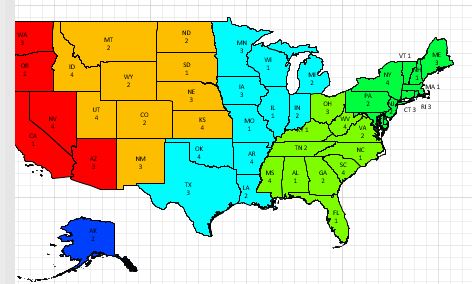(AKA Shape Data Dump) Decades ago, I created a simple VBA script to dump a shapes Custom Properties (Aka Shape data). If I wanted to include the Custom Properties Section in documentation I had to run Show Shapesheet and take a screen capture. It was just an image. Since Visio shapes are more flexible inContinue reading “Updated Custom Property Dump”
Category Archives: Visio
Ugly Visio Shapes
Not all Visio shapes are pretty when they wander away from normal standards or have unnecessary embellishments, the shapes become ugly. With Visio shapes, even the shapes can be internally beautiful. Unnecessary code is ugly because it is distracting Electrical engineering shapes The Electrical engineering shapes were redone. I was interested in electronics in highContinue reading “Ugly Visio Shapes”
Visio Shape Dictionary
One thing I have been thinking about for a long time is Visio documentation for Smart Shapes. In the past new stencils were introduced with a document that out lined special “magic” that the shapes contained. Now most novice/new Visio users just assume that Visio shapes are glorified clip art. Even some of the “official”Continue reading “Visio Shape Dictionary”
Further Around the Bend
If you want to fill a shape, the basic rule is that you need consecutive line segments that form a closed loop. You can also go into the shapesheet and set the NoFill cell of the Geometry section to False. In this case, the numbers are the shapesheet row numbers, the green arrows show theContinue reading “Further Around the Bend”
Visio Shape Explorer
To be able to create the Visio Visual Section document meant, I needed to mine the information from Visio shapes. The easiest way was to let loose CellsSrc() on a series of shapes and let the code create a file of what it found. Visio is big on using enumerations, but they are not goodContinue reading “Visio Shape Explorer”
Visio Visual Sections – Update
I have added a description to each section in the Visual Sections document and added some missing details. I was able to fill in some of the blanks. A new copy is available in the Download section.
Whose my parent?
Sorry David, no pictures this time. This is a very quick post. I came across a Stack OverFlow question. The user had a shape that contained other shapes and wanted how to reference the parent shape. The posted answer…. Although there nothing like “parent”, you can use shape id directly. You need to find theContinue reading “Whose my parent?”
UK Counties
The map of the UK Counties is far from perfect, but I have uploaded it in case what is there is good enough. There is also UK map by David Parker I mentioned in my Canadian Map blog. Here is the Visio drawing of UK Counties.
Oh? Canada
I enjoyed embellishing the US map by states so I decided to create another one. I had considered doing one of Canada, but from personal experience, I knew some of the members of the current Visio team do not like Canadians. Though the earlier Visio team had created an add-on called Maps, the current mapContinue reading “Oh? Canada”
US Map
Earlier this month, someone asked if there was a Visio shape of the US segmented by states. The user wanted to add data to the states (Data Connectivity) and colour the states depending on that data (Data Graphics – Colour by Value). My usual recommendation is to find a suitable image in SVG format. IContinue reading “US Map”